Geometry Queries
Introduction
This chapter describes how to use PhysX’ collision functionality with individual geometry objects. There are four main kinds of geometry queries:
raycasts (“raycast queries”) test a ray against a geometry object. (see Raycasts)
sweeps (“sweep queries”) move one geometry object along a line to find the first point of intersection with another geometry object. (see Sweeps)
overlaps (“overlap queries”) determine whether two geometry objects intersect. (see Overlaps)
penetration depth computations (“minimal translational distance queries”, abbreviated here to “MTD”) test two overlapping geometry objects to find the direction along which they can be separated by the minimum distance. (see Penetration Depth)
In addition, PhysX provides helpers to compute the bounds (AABB) of a geometry object (see Bounds computation), and to compute the distance between a point and a geometry object (see Point-distance query).
In all of the following functions, a geometry object is defined by its shape (a PxGeometry structure) and its pose (a PxTransform structure). All transforms and vectors are interpreted as being in the same space, and the results are also returned in that space.
PxGeometryQueryFlags
Most of the following geometry queries accept a PxGeometryQueryFlags input parameter. At time of writing this is only a minor optimization that can be ignored, by using the default flag value (PxGeometryQueryFlag::eDEFAULT). Experimented users can take advantage of these flags by omitting PxGeometryQueryFlag::eSIMD_GUARD, provided they manually deal with the SSE control word in their calling code. See SnippetPathTracing and its OPTIM_SKIP_INTERNAL_SIMD_GUARD define for an example.
Raycasts
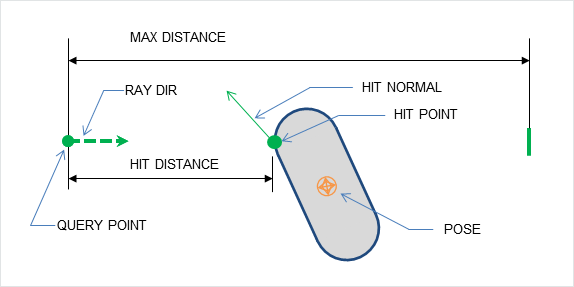
A raycast query traces a point along a line segment until it hits a geometry object. PhysX supports raycasts for all geometry types except PxParticleSystemGeometry, PxTetrahedronMeshGeometry and PxHairSystemGeometry.
Note
for PxCustomGeometry, the code gets re-routed to the user-defined PxCustomGeometry::Callbacks. By nature, it is up to users to implement the various geometry queries for custom geometries.
The following code illustrates how to use a simple raycast query:
PxRaycastHit hitInfo;
const PxU32 maxHits = 1;
const PxHitFlags hitFlags = PxHitFlag::ePOSITION|PxHitFlag::eNORMAL|PxHitFlag::eUV;
PxU32 hitCount = PxGeometryQuery::raycast(origin, unitDir,
geom, pose,
maxDist,
hitFlags,
maxHits, &hitInfo);
The arguments are interpreted as follows:
origin is the start point of the ray.
unitDir is a unit vector defining the direction of the ray.
maxDist is the maximum distance to search along the ray. It must be in the [0, inf) range. If the maximum distance is 0, a hit will only be returned if the ray starts inside a shape, as detailed below for each geometry.
geom is the geometry to test against.
pose is the pose of the geometry.
hitFlags specifies the values that should be returned by the query, and options for processing the query.
maxHits is the maximum number of hits to return.
hitInfo specifies the
PxRaycastHitstructure(s) into which the raycast results will be stored.
Since PhysX 5 a new raycast query is also available:
PxGeomRaycastHit hitInfo;
const PxU32 maxHits = 1;
const PxHitFlags hitFlags = PxHitFlag::ePOSITION|PxHitFlag::eNORMAL|PxHitFlag::eUV;
const PxU32 stride = sizeof(PxGeomRaycastHit);
const PxGeometryQueryFlags queryFlags = PxGeometryQueryFlag::eDEFAULT;
PxRaycastThreadContext* threadContext = NULL;
PxU32 hitCount = PxGeometryQuery::raycast(origin, unitDir,
geom, pose,
maxDist,
hitFlags,
maxHits, &hitInfo,
stride, queryFlags, threadContext);
Where:
stride is the distance in bytes between consecutive hits in the output buffer. Typically sizeof(PxGeomRaycastHit) for packed arrays.
queryFlags is an optional set of flags to modify the query behavior. (see PxGeometryQueryFlags)
threadContext is a possible per-thread user-data value, which can be useful when using either custom geometries or a custom scene query system.
The returned result is the number of intersections found. For each intersection, a PxGeomRaycastHit is populated. The fields of this structure are as follows:
PxVec3 position;
PxVec3 normal;
PxF32 distance;
PxHitFlags flags;
PxU32 faceIndex;
PxF32 u, v;
Some fields are optional, and the flags field indicates which members have been filled with result values. The query will fill fields in the output structure if the corresponding flags were set in the input - for example, if the PxHitFlag::ePOSITION is set in the input hitFlags, the query will fill in the PxGeomRaycastHit::position field, and set the PxHitFlag::ePOSITION flag in PxGeomRaycastHit::flags. If the input flag is not set for a specific member, the result structure may or may not contain valid data for that member. Omitting the PxHitFlag::eNORMAL and PxHitFlag::ePOSITION flags in the input can sometimes result in slightly faster queries.
For a raycast which is not initially intersecting the geometry object, the fields are populated as follows (optional fields are listed together with the flag that controls them):
position (
PxHitFlag::ePOSITION) is the position of the intersection.normal (
PxHitFlag::eNORMAL) is the surface normal at the point of intersection.distance is the distance along the ray at which the intersection was found.
flags specifies which fields of the structure are valid.
faceIndex is the index of the face which the ray hit. For triangle mesh and height field intersections, it is a triangle index. For convex mesh intersections it is a polygon index. For other shapes it is always set to 0xffffffff.
u and v (
PxHitFlag::eUV) are the barycentric coordinates of the intersection. These fields (and the flag) are supported only for meshes and heightfields.
The position field is related to the barycentric coordinates via the following formula, where v0, v1 and v2 are the vertices from the hit triangle:
position = (1 - u - v)*v0 + u*v1 + v*v2;
This mapping is implemented in PxTriangle::pointFromUV().
See Geometry for details of how to retrieve face and vertex data from triangle meshes, convex meshes and height fields using face and vertex indices.
Exceptions to the above behavior may apply if a ray starts inside an object, in which case PhysX may not be able to compute meaningful output values for some fields. In these cases the field will remain unmodified and the corresponding flag will not be set. Specific details vary by geometry type, and are described below.
The exact conditions for raycast intersections are as follows:
Raycasts against Spheres, Capsules, Boxes and Convex Meshes
For solid objects (sphere, capsule, box, convex) at most 1 result is returned. If the ray origin is inside a solid object:
the reported hit distance is set to zero.
the hit normal is set to be the opposite of the ray’s direction, and the
PxHitFlag::eNORMALflag is set in the output.the hit impact position is set to the ray’s origin and the
PxHitFlag::ePOSITIONflag is set in the output.
If the start or end point of a ray is very close to the surface of the object, it may be treated as being on either side of the surface.
Raycasts against Planes
For raycasts, a plane is treated as an infinite single-sided quad that includes its boundary (note that this is not the same as for overlaps). At most one result is returned, and if the ray origin is behind the plane’s surface, no hit will be reported even in case the ray intersects the plane.
If the start or end point of a ray is very close to the plane, it may be treated as being on either side of the plane.
Raycasts against Triangle Meshes
Triangle meshes are treated as thin triangle surfaces rather than solid objects. They may be configured to return either an arbitrary hit, the closest hit, or multiple hits.
if maxHits is 1 and
PxHitFlag::eMESH_ANYis not set, the query will return the closest intersection.if maxHits is 1 and
PxHitFlag::eMESH_ANYis set, the query will return an arbitrary intersection. Use this when it is sufficient to know whether or not the ray hit the mesh, e.g. for line-of-sight queries or shadow rays.if maxHits is greater than 1, the query will return multiple intersections, up to maxHits. If more than maxHits intersection points exist, there is no guarantee that the results will include the closest. Use this for e.g. wall-piercing bullets that hit multiple triangles, or where special filtering is required. Note that
PxHitFlag::eMESH_MULTIPLEmust be used in this case.
In general “any hit” queries are faster than “closest hit” queries, and “closest hit” queries are faster than “multiple hits” queries.
By default, back face hits (where the triangle’s outward-facing normal has a positive dot product with the ray direction) are culled, and so for any triangle hit the reported normal will have a negative dot product with the ray direction. This behavior may be modified by the mesh instance’s PxMeshGeometryFlag::eDOUBLE_SIDED flag and the query’s PxHitFlag::eMESH_BOTH_SIDES flag:
if either
PxMeshGeometryFlag::eDOUBLE_SIDEDorPxHitFlag::eMESH_BOTH_SIDESis set, culling is disabled.if
PxMeshGeometryFlag::eDOUBLE_SIDEDis set, the reported normal is reversed for a back face hit.
For example a transparent glass window could be modeled as a double-sided mesh, so that a ray would hit either side with the reported normal facing opposite to the ray direction. A raycast tracing the path of a bullet that may penetrate the front side of a mesh and emerge from the back could use PxHitFlag::eMESH_BOTH_SIDES to find both front and back facing triangles even when the mesh is single-sided.
The following diagram shows what happens with different flags, for a single raycast intersecting a mesh in several places.
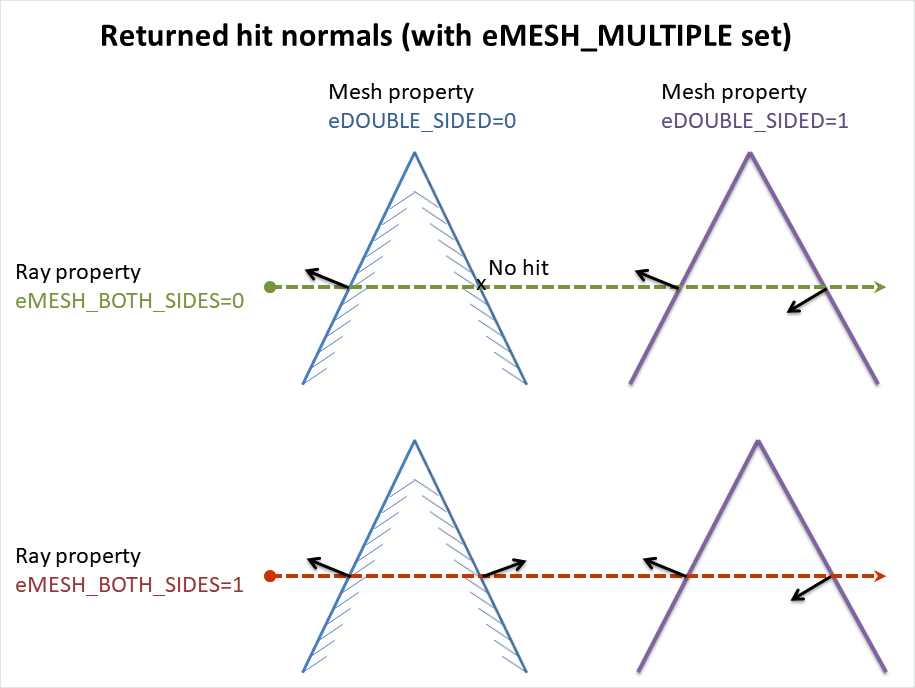
To use PxHitFlag::eMESH_BOTH_SIDES for selected meshes rather than all, set the flag inside the PxQueryFilterCallback.
If the start or end point of a ray is very close to the surface of a triangle, it may be treated as being on either side of the triangle.
Raycasts against Heightfields
Heightfields are treated the same way as triangle meshes with normals oriented (in shape space) in +y direction.
Double-sided heightfields are treated the same way as double-sided triangle meshes.
PxGeometryQuery raycast snippet
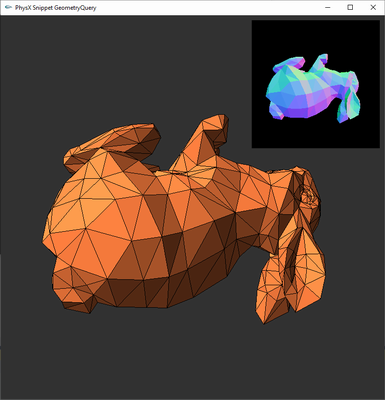
The PxGeometryQuery::raycast() function is demonstrated in SnippetGeometryQuery. In this snippet objects are raytraced using the PxGeometryQuery raycast function, and results are displayed in the corner of the screen. Change the object with the function keys. The objects’ colors use the computed hit normals.
Overlaps

Overlap queries simply check whether two geometry objects overlap. All combinations are supported except:
PxPlaneGeometryvs. {PxPlaneGeometry,PxTriangleMeshGeometry,PxHeightFieldGeometry}Anything involving
PxParticleSystemGeometry,PxTetrahedronMeshGeometryorPxHairSystemGeometry.
Note
for PxCustomGeometry, the code gets re-routed to the user-defined PxCustomGeometry::Callbacks. By nature, it is up to users to implement the various geometry queries for custom geometries.
The following code illustrates how to use an overlap query:
const PxGeometryQueryFlags queryFlags = PxGeometryQueryFlag::eDEFAULT;
PxOverlapThreadContext* threadContext = NULL;
bool isOverlapping = overlap(geom0, pose0, geom1, pose1, queryFlags, threadContext);
Overlaps do not support hit flags and return only a boolean result. The query does however support extra optional parameters (PxGeometryQueryFlags and PxOverlapThreadContext) similar to what was described for raycast queries.
A plane is treated as a solid half-space: that is, everything behind the plane is considered part of the volume.
Triangle meshes are treated as thin triangle surfaces rather than solid objects.
Heightfields are treated as triangle surface. Overlap geometries that do not intersect with the heightfield surface will not report a hit.
If more than a boolean result is needed for meshes and heightfields, use the PxMeshQuery API instead (see PxMeshQuery).
Penetration Depth
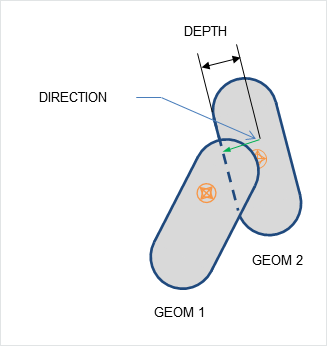
When two objects are intersecting, PhysX can compute the minimal distance and direction by which the objects must be translated to separate them (this quantity is sometimes referred to as MTD, for minimum translational distance, as it is the vector of minimal length by which translation will separate the shapes). All combinations of geom objects are supported except:
plane vs. plane
plane vs. mesh
plane vs. heightfield
mesh vs. mesh
mesh vs. heightfield
heightfield vs. heightfield
anything involving
PxParticleSystemGeometry,PxTetrahedronMeshGeometryorPxHairSystemGeometry
Note
for PxCustomGeometry, the code gets re-routed to the user-defined PxCustomGeometry::Callbacks. By nature, it is up to users to implement the various geometry queries for custom geometries.
The following code illustrates how to use a penetration depth query:
const PxGeometryQueryFlags queryFlags = PxGeometryQueryFlag::eDEFAULT;
bool isPenetrating = PxGeometryQuery::computePenetration(direction, depth,
geom0, pose0,
geom1, pose1,
queryFlags);
The arguments are interpreted as follows:
direction is set to the direction in which the first object should be translated in order to depenetrate from the second.
distance is set to the distance by which the first object should be translated in order to depenetrate from the second.
geom0 is the first geometry.
pose0 is the transform of the first geometry.
geom1 is the second geometry.
pose2 is the transform of the second geometry.
queryFlags is an optional set of flags to modify the query behavior. (see PxGeometryQueryFlags)
The function returns true if the objects are penetrating, in which case it sets the direction and depth fields. Translating the first object by the depenetration vector D = direction * depth will separate the two objects. If the function returns true, the returned depth will always be positive or zero. If objects do not overlap, the function returns false, and the values of the direction and distance fields are undefined.
For simple (convex) shapes, returned results are accurate.
For meshes and heightfields, an iterative algorithm is used and dedicated functions are exposed in PxExtensions:
PxU32 nb;
bool status = PxComputeTriangleMeshPenetration(direction, depth,
geom, geomPose,
meshGeom, meshPose,
maxIter, &nb);
PxU32 nb;
bool status = PxComputeHeightFieldPenetration(direction, depth,
geom, geomPose,
heightFieldGeom, heightFieldPose,
maxIter, &nb);
Here, maxIter is the maximum number of iterations for the algorithm, and nb is an optional output argument which will be set to the number of iterations performed. If no overlap is detected, the function returns false. The code will attempt at most maxIter iterations but may exit earlier if a depenetration vector is found. Usually maxIter = 4 gives good results.
These functions only compute an approximate depenetration vector, and work best when the amount of overlap between the geometry object and the mesh/heightfield is small. In particular, an intersection with a triangle will be ignored when the object’s center is behind the triangle, and if this holds for all intersecting triangles then no overlap is detected, and the functions do not compute an MTD vector.
Sweeps
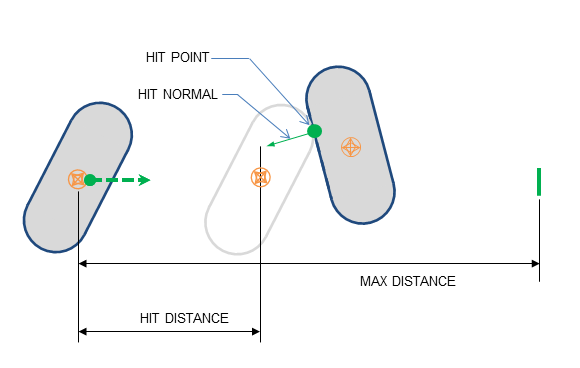
A sweep query traces one geometry object through space to find the impact point on a second geometry object, and reports information concerning the impact point if one is found. PhysX only supports sweep queries where the first geometry object (the one that is traced through space) is a sphere, box, capsule or convex geometry. The second geometry object may be of any type, except PxParticleSystemGeometry, PxTetrahedronMeshGeometry and PxHairSystemGeometry.
Note
for PxCustomGeometry, the code gets re-routed to the user-defined PxCustomGeometry::Callbacks. By nature, it is up to users to implement the various geometry queries for custom geometries.
The following code illustrates how to use a sweep query:
PxGeomSweepHit hitInfo;
const PxHitFlags hitFlags = PxHitFlag::ePOSITION|PxHitFlag::eNORMAL;
const PxReal inflation = 0.0f;
const PxGeometryQueryFlags queryFlags = PxGeometryQueryFlag::eDEFAULT;
PxSweepThreadContext* threadContext = NULL;
PxU32 hitCount = PxGeometryQuery::sweep(unitDir, maxDist,
geomToSweep, poseToSweep,
geomSweptAgainst, poseSweptAgainst,
hitInfo, hitFlags, inflation,
queryFlags, threadContext);
The arguments are interpreted as follows:
unitDir is a unit vector defining the direction of the sweep.
maxDist is the maximum distance to search along the sweep. It must be in the [0, inf) range, and is clamped by SDK code to at most
PX_MAX_SWEEP_DISTANCE. A sweep of length 0 is equivalent to an overlap check.geomToSweep is the geometry to sweep. Supported geometries are: box, sphere, capsule or convex mesh.
poseToSweep is the initial pose of the geometry to sweep.
geomSweptAgainst is the geometry to sweep against (any geometry type can be used here except
PxParticleSystemGeometry,PxTetrahedronMeshGeometryandPxHairSystemGeometry).poseSweptAgainst is the pose of the geometry to sweep against.
hitInfo is the returned result. A sweep will return at most one hit.
hitFlags determines how the sweep is processed, and which data is returned if an impact is found.
inflation inflates the first geometry with a shell extending outward from the object surface, making any corners rounded. It can be used to ensure a minimum margin of space is kept around the geometry when using sweeps to test whether movement is possible.
queryFlags is an optional set of flags to modify the query behavior. (see PxGeometryQueryFlags)
threadContext is a possible per-thread user-data value, which can be useful when using either custom geometries or a custom scene query system.
As with raycasts, fields will be filled in the output structure if the corresponding flags were set in the input hitFlags. The fields of PxGeomSweepHit are as follows:
PxVec3 position;
PxVec3 normal;
PxF32 distance;
PxHitFlags flags;
PxU32 faceIndex;
position (
PxHitFlag::ePOSITION) is the position of the intersection. When there are multiple impact points, such as two boxes meeting face-to-face, PhysX will select one point arbitrarily. More detailed information for meshes or height fields may be obtained using the functions in PxMeshQuery.normal (
PxHitFlag::eNORMAL) is the surface normal at the point of impact. It is a unit vector, pointing outwards from the hit object and backwards along the sweep direction (in the sense that the dot product between the sweep direction and the impact normal is negative).distance is the distance along the ray at which the intersection was found.
flags specifies which fields of the structure are valid.
faceIndex is the index of the face hit by the sweep. This is a face from the hit object, not from the swept object. For triangle mesh and height field intersections, it is a triangle index. For convex mesh intersections it is a polygon index. For other shapes it is always set to 0xffffffff. For convex meshes the face index computation is rather expensive. The face index computation can be disabled by not providing the scene query hit flag
PxHitFlag::eFACE_INDEX. If needed the face index can also be computed externally using the functionPxFindFaceIndex()which is part of the PhysX extensions library.
Unlike raycasts, u,v coordinates are not supported for sweeps.
For the geometry object swept against:
A plane is treated as a solid half-space: that is, everything behind the plane is considered part of the volume to sweep against.
The same backface-culling rules as for raycasts apply for sweeps, with the notable difference that
PxHitFlag::eMESH_MULTIPLEis not supported.
Initial Overlaps
Similarly to a raycast starting inside an object, a sweep may start with the two geometries initially intersecting. By default PhysX will detect and report the overlap. Use PxGeomSweepHit::hadInitialOverlap() to see if the hit was generated by an initial overlap.
For triangle meshes and height fields, backface culling is performed before overlap checks, and thus no initial overlap is reported if a triangle is culled.
Depending on the value of PxHitFlag::eMTD, PhysX may also calculate the MTD. If PxHitFlag::eMTD is not set:
the distance is set to zero.
the normal is set to be the opposite of the sweep direction, and the
PxHitFlag::eNORMALflag is set in thePxGeomSweepHitresult structure.the position is undefined, and the
PxHitFlag::ePOSITIONflag is not set in thePxGeomSweepHitresult structure.the faceIndex is a face from the second geometry object. For a heightfield or triangle mesh, it is the index of the first overlapping triangle found. For other geometry types, the index is set to 0xffffffff.
If PxHitFlag::eMTD is set, the hit results are defined as follows:
the distance is set to the penetration depth.
the normal is set to the depenetration direction, and the
PxHitFlag::eNORMALflag is set in thePxGeomSweepHitresult structure.the position is a point on the sweep geometry object (i.e. the first geometry argument) and the
PxHitFlag::ePOSITIONflag is set in thePxGeomSweepHitresult structure.the faceIndex is a face from the second geometry object:
For triangle meshes and heightfields it is the last penetrated triangle found during the last iteration of the depenetration algorithm.
For other geometry types, the index is set to 0xffffffff.
This flag will incur additional processing overhead in the case of an initial overlap. In addition, the following restrictions apply:
PxHitFlag::eMTDis incompatible withPxHitFlag::ePRECISE_SWEEPandPxHitFlag::eASSUME_NO_INITIAL_OVERLAP(see below). UsingPxHitFlag::eMTDin conjunction with either of these flags will result in a warning being issued and the flag(s) that are incompatible withPxHitFlag::eMTDbeing ignored.
Testing for initial overlaps sometimes uses a specialized code path and incurs a performance penalty. If is it possible to guarantee that geometry objects are not initially overlapping, the check for overlaps can be suppressed with PxHitFlag::eASSUME_NO_INITIAL_OVERLAP. There are some restrictions on the use of this flag (also, see Pitfalls)
Using
PxHitFlag::eASSUME_NO_INITIAL_OVERLAPflag when the geometries initially overlap produces undefined behavior.PxHitFlag::eASSUME_NO_INITIAL_OVERLAPin combination with zero sweep distance produces a warning and undefined behavior.
Note
sweeps with PxHitFlag::eMTD use two kinds of backface culling for triangles. First, the triangles are culled based on sweep direction to determine whether there is an overlap. If an overlap is detected, they are further culled by whether the centroid is behind the triangle, and if no triangles are found, the direction will be set opposite to the sweep direction and the distance to 0.
Note
in most cases, translating the first geometry object by -normal*distance will separate the objects. However, an iterative depenetration algorithm is used to find the MTD for triangle meshes and height fields, and the MTD result may not provide complete depenetration from the mesh in extreme cases. In this case the query should be called a second time after the translation has been applied.
Note
a known issue in PhysX 3.3 is that the face index for a sweep against a convex mesh is undefined when the eMTD flag is not set.
Precise Sweeps
PxHitFlag::ePRECISE_SWEEP enables more accurate sweep code (by default a potentially faster but less accurate solution is used). The PxHitFlag::ePRECISE_SWEEP flag is not compatible with the inflation parameter, or with the flag PxHitFlag::eMTD.
Sweeps against Height Fields
Height fields are treated as thin triangle surfaces rather than solid objects.
For single-sided height fields the normal of the hit will face in +y local space direction.
Height fields are treated as double-sided if either one of eDOUBLE_SIDED or eMESH_BOTH_SIDES flags are used.
The returned hit normal will always face the sweep direction.
eMESH_ANY flag has no effect.
ePRECISE_SWEEP flag has no effect.
Pitfalls
There are some pitfalls to be aware of when using sweeps:
Due to numerical precision issues, incorrect results may be returned when the objects have very large size disparities.
Due to algorithmic differences, a sweep query may detect a different set of initially overlapping shapes than an overlap query. In particular, it is not sufficient to perform an overlap check in order to determine the safety of the
PxHitFlag::eASSUME_NO_INITIAL_OVERLAPflag. Applications that need consistent overlap/sweep/penetration depth information should use sweep checks with initial overlap testing and thePxHitFlag::eMTDflag.
Additional PxGeometryQuery functions
Point-distance query
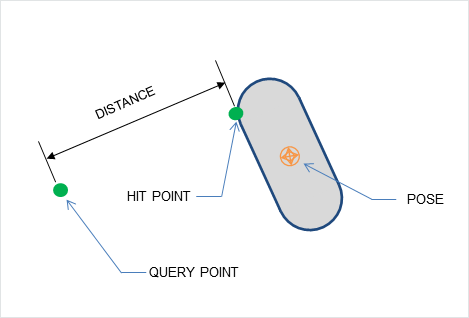
The following function computes the distance between a point and a geometry object. Only box, sphere, capsule, convex and mesh objects are supported:
const PxGeometryQueryFlags queryFlags = PxGeometryQueryFlag::eDEFAULT;
PxReal dist = PxGeometryQuery::pointDistance(point, geom, pose, closestPoint, closestIndex, queryFlags);
Where:
closestPoint is an optional output argument which returns the closest point.
closestIndex is an optional output argument which returns the closest triangle index (when passed geom is a triangle mesh).
queryFlags is an optional set of flags to modify the query behavior. (see PxGeometryQueryFlags)
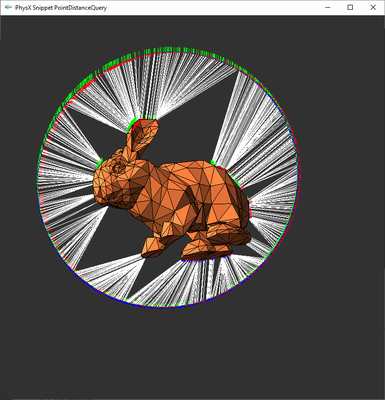
The PxGeometryQuery::pointDistance() function is demonstrated in SnippetPointDistanceQuery.
Bounds computation
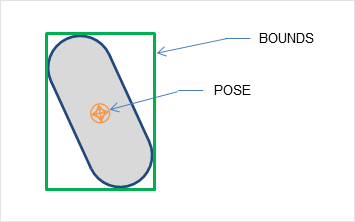
The following function computes the axis-aligned bounding box (AABB) enclosing a geometry object, given its pose:
const PxGeometryQueryFlags queryFlags = PxGeometryQueryFlag::eDEFAULT;
PxBounds3 bounds;
PxGeometryQuery::computeGeomBounds(bounds, geom, pose, offset, inflation, queryFlags);
The offset value is added to the bounding box extents. They are then scaled by the inflation value, which defaults to 1.01f if not explicitly specified. The offset and inflation values are used to slightly increase the computed bounds, which is necessary against FPU inaccuracy in various algorithms. Using offset=0 and inflation=1 produces the default bounds around the geometry object.
All geometry types are supported except PxParticleSystemGeometry and PxHairSystemGeometry
Note
for PxCustomGeometry, the code gets re-routed to the user-defined PxCustomGeometry::Callbacks. By nature, it is up to users to implement the various geometry queries for custom geometries.
The PxGeometryQuery::computeGeomBounds() function is demonstrated in a number of snippets, like for example SnippetStandaloneBVH.
Triangle contacts generation
The following function generates a set of stable collision contacts between a convex geometry (a capsule, a box or a convex mesh) and a single triangle:
bool generateTriangleContacts(const PxGeometry& geom,
const PxTransform& pose,
const PxVec3 triangleVertices[3],
PxU32 triangleIndex,
PxReal contactDistance,
PxReal meshContactMargin,
PxReal toleranceLength,
PxContactBuffer& contactBuffer);
Where:
geom is the geometry object. Can be a capsule, a box or a convex mesh
pose is the pose of the geometry object
triangleVertices is the array of triangle vertex positions in local space
triangleIndex is the triangle index
contactDistance is the distance at which contacts begin to be generated
meshContactMargin is the mesh contact margin
toleranceLength is the toleranceLength. Used for scaling distance-based thresholds internally to produce appropriate results given simulations in different units
contactBuffer is the buffer to write contacts to.
The PxGeometryQuery::generateTriangleContacts() function may be convenient for implementing the collision contacts generation
between a custom geometry and a triangle based geometry such as triangle mesh or a height field. An example of the function usage can be found
in the custom cylinder (PxCustomGeometryExt::CylinderCallbacks) or custom cone (PxCustomGeometryExt::ConeCallbacks)
geometry implementation.
PxMeshQuery
PhysX provides additional functionality for obtaining multiple results for triangle mesh and height field overlaps, and for sweeping against arrays of triangles. Only boxes, spheres and capsules may be tested against meshes or heightfields using these functions.
Mesh Overlaps
The following code illustrates how to process the mesh triangles touching a given spherical volume:
PxU32 triangleIndexBuffer[bufferSize];
PxU32 startIndex = 0;
bool bufferOverflowOccured = false;
PxU32 nbTriangles = PxMeshQuery::findOverlapTriangleMesh(sphereGeom, spherePose,
meshGeom, meshPose,
triangleIndexBuffer, bufferSize,
startIndex, bufferOverflowOccured);
for(PxU32 i=0; i < nbTriangles; i++)
{
PxTriangle tri;
PxU32 vertexIndices[3];
PxMeshQuery::getTriangle(meshGeom, meshPose, triangleIndexBuffer[i], tri, vertexIndices);
... // process triangle info
}
The PxMeshQuery::findOverlapTriangleMesh() method is used to extract the indices of the triangles:
sphereGeom and spherePose specify the region to test for overlap.
meshGeom and meshPose specify the mesh and its pose.
triangleIndexBuffer and triangleSize specify the output buffer and its size.
startIndex is used to restart the query if the buffer size is exceeded. In this case, to query for more triangles set this parameter to the number retrieved so far.
bufferOverflowOccured is set if more triangles would be returned from the query than would fit in the buffer.
Similar query functionality exists for height fields.
Mesh vs mesh
A specialized query exists for mesh-vs-mesh overlaps. The previous findOverlapTriangleMesh function cannot be used directly since it only returns a single set of triangle indices that belongs to one of the meshes only. The specialized function below returns pairs of triangle indices that belong to both the first and second input meshes:
const PxGeometryQueryFlags queryFlags = PxGeometryQueryFlag::eDEFAULT;
const PxMeshMeshQueryFlags meshMeshFlags = PxMeshMeshQueryFlag::eDEFAULT;
bool overlapFound = PxMeshQuery::findOverlapTriangleMesh(reportCallback,
meshGeom0, meshPose0,
meshGeom1, meshPose1,
queryFlags, meshMeshFlags);
Where:
reportCallback is a user-defined callback object that will hold the overlap results. Example implementations are available in PxReportCallback.h.
meshGeom0 and meshPose0 specify the first mesh and its pose.
meshGeom1 and meshPose1 specify the second mesh and its pose.
queryFlags is an optional set of flags to modify the query behavior. (see PxGeometryQueryFlags)
meshMeshFlags is an optional set of flags to modify the query behavior.
Returned triangle indices can be used with PxMeshQuery::getTriangle() to retrieve the triangle properties.
Note
This is only implemented for the PxMeshMidPhase::eBVH34 data structure.
Sweeps against Triangles
Sometimes, for example, when using the mesh overlap API, it is convenient to be able to sweep against groups of triangles. PhysX provides a function specifically for this purpose, with the following signature:
bool sweep(const PxVec3& unitDir,
const PxReal distance,
const PxGeometry& geom,
const PxTransform& pose,
PxU32 triangleCount,
const PxTriangle* triangles,
PxGeomSweepHit& sweepHit,
PxHitFlags hitFlags = PxHitFlag::eDEFAULT,
const PxU32* cachedIndex = NULL,
const PxReal inflation = 0.0f,
bool doubleSided = false,
PxGeometryQueryFlags queryFlags = PxGeometryQueryFlag::eDEFAULT);
The arguments are interpreted as follows:
unitDir, distance, geom and pose function identically to the first four parameters of
PxGeometryQuery::sweep(). distance is clamped toPX_MAX_SWEEP_DISTANCE.triangleCount is the number of triangles contained in the buffer against which to sweep.
triangles is the buffer of triangles.
hitFlags specifies the required information in the output.
cachedIndex, if set, specifies the index of a triangle to test first. This can be a useful optimization when repeatedly sweeping against the same set of triangles.
inflation functions identically to the inflation parameter of
PxGeometryQuery::sweep().doubleSided indicates whether the input triangles are double-sided or not. This is equivalent to the
PxMeshGeometryFlag::eDOUBLE_SIDEDflag - that is, it suppresses backface culling, and for any hit the returned normal faces opposite to the sweep direction (see Raycasts against Triangle Meshes).queryFlags is an optional set of flags to modify the query behavior. (see PxGeometryQueryFlags)
This function has extra limitations compared to the other sweep queries:
the geometry type must be either a sphere, a capsule or a box. Convex geometry is not supported.
the function returns a single hit. Multiple hits (and in particular
PxHitFlag::eMESH_MULTIPLE) are not supported.The function always returns the closest hit.
The only supported flags are
PxHitFlag::eDEFAULT,PxHitFlag::eASSUME_NO_INITIAL_OVERLAP,PxHitFlag::ePRECISE_SWEEP,PxHitFlag::eMESH_BOTH_SIDESandPxHitFlag::eMESH_ANY.
The function tests each input triangle in the order they are given. By default, the function will test all triangles and return the closest sweep hit (if a hit has been found). If PxHitFlag::eMESH_ANY is used, the function will return as soon as a hit is found (skipping the remaining untested triangles). This flag can also be used to emulate PxHitFlag::eMESH_MULTIPLE, by calling the function repeatedly with PxHitFlag::eMESH_ANY, using as a starting point the previously returned hit triangle (whose index, between 0 and ‘triangleCount’, is available in PxGeomSweepHit::faceIndex).